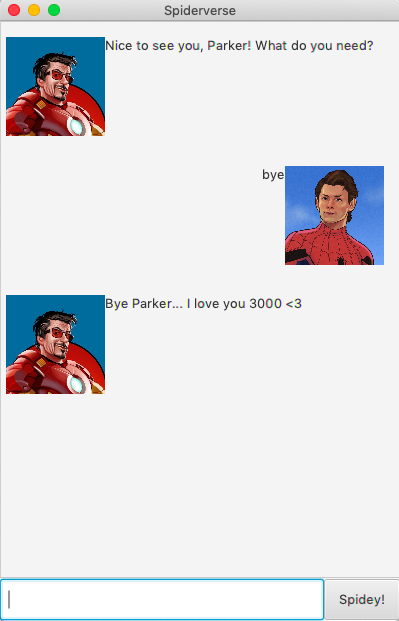User Guide of ‘Spiderverse’
About
Spiderverse is a personal Chatbot task manager that follows the theme of Marvel’s Spiderman. It manages all your tasks in a list, keeping you productive and organized.
Usage
Command Format:
- Words in
UPPER_CASEare parameters entered by you. - For parameter
INDEX, enter a integer corresponding to the task’s index in the list.
Features
Feature 1 - Add task
There are three types of tasks that you can add into the list:
- Todo
- Deadline
- Event
Command Format:
todo DESCRIPTION(eg. todo buy book)deadline DESCRIPTION /by YYYY-MM-DD(eg. deadline essay /by 2020-02-20)event DESCRIPTION /at YYYY-MM-DD HH:mm(eg. event meeting /at 2020-03-01 14:00)
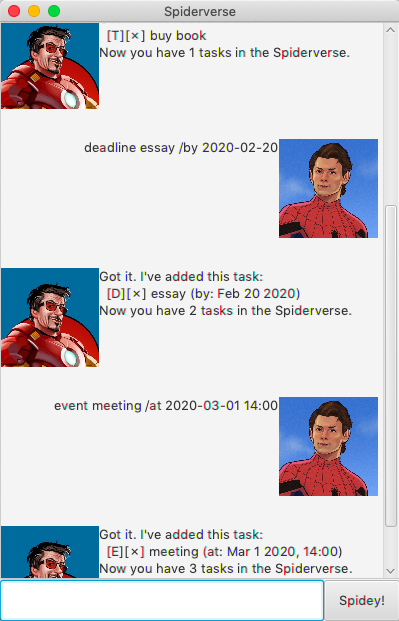
Feature 2 - Delete task
You can remove a task from the list.
Command Format: delete INDEX (eg. delete 4)
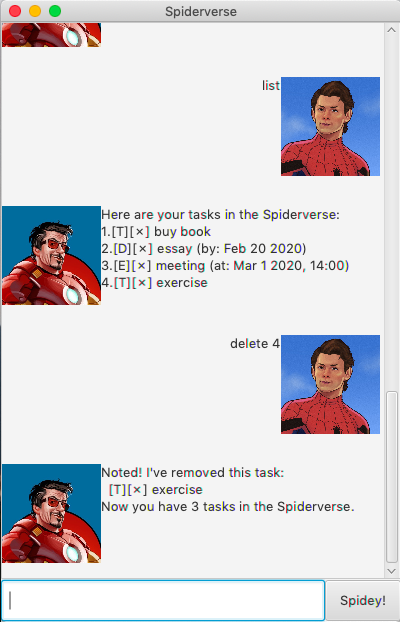
Feature 3 - Mark task as done
When you are done, you can:
- Mark a task as completed with a tick.
- Mark several tasks as completed with ticks at one go.
Command Format:
done INDEX(eg. done 3)done INDEX1 INDEX2 INDEX3(eg. done 2 4 5)
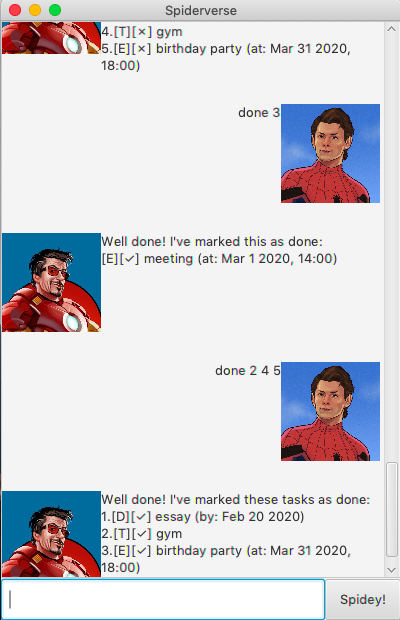
Feature 4 - Find task
You can find tasks by entering a keyword. The search result will be given in a list.
Command Format: find KEYWORD (eg. find book)
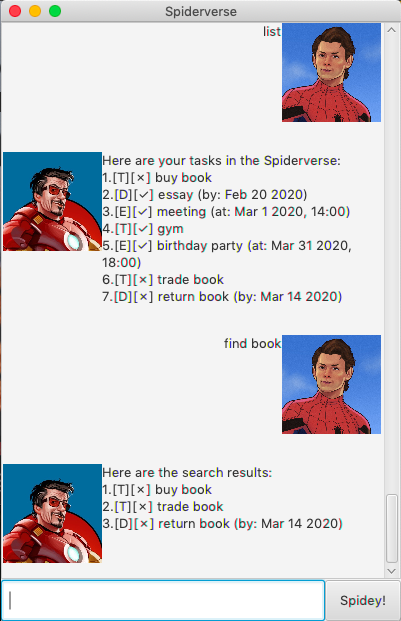
Feature 5 - List all tasks
You can view all your tasks in a list.
Command Format: list
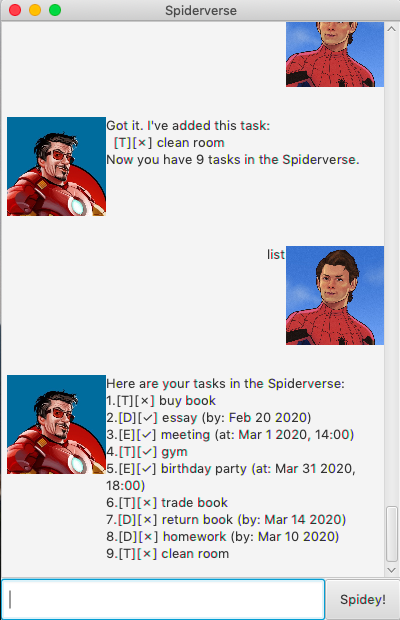
Feature 6 - Exits Spiderverse
You can exit and close the Spiderverse window.
Command Format: bye